How to Repurpose Video Content Across Social Media Platforms
First, you need the right tools.
Not every platform has the same size and length requirements for videos. Luckily for you, there are a ton of easy to use, mobile, video-editing apps that you can download right to your phone and edit away.
For getting the perfect dimensions for any platform, InShot is the way to go.
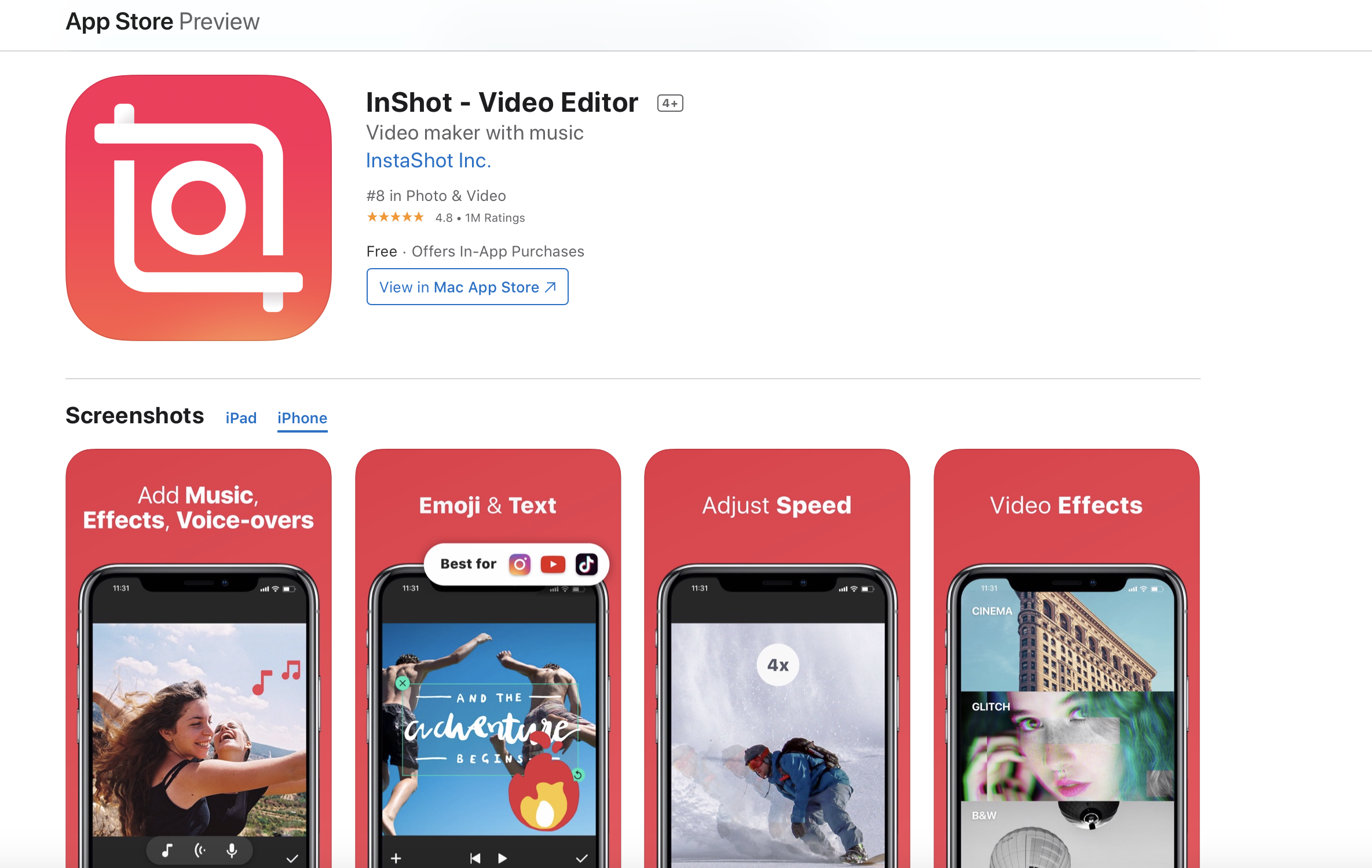
You frequent Instagram users out there are all too aware of the various dimensions required in different parts of the app. For example, Instagram Stories are 9:16, but if you want a video to fit your feed, you may want to size it down to a square aspect ratio. Usually, that’s a headache waiting to happen. This app lets you do that no problem.
How to Choose Where to Re-Share:
With the right tools in hand, you’re ready to start working out where you want to repurpose your masterpieces. To get the most out of your efforts, just be mindful of the type of content you’re sharing and what their respective audiences like most.
For example:
- If you’re looking to repurpose a 15 second TikTok video, Instagram Reels or Stories would be the perfect fit for re-sharing.
- On the other hand, you wouldn’t waste time trying to make a short TikTok into a YouTube video, because YouTube videos are meant to be long, engaging, storytelling content. 15 seconds is a waste of time there.
To help you out, check out the video requirements for each platform below:
Instagram Feed
- Aspect ratio: 1.91:1 to 4:5
- Video length: 1 second to 2 minutes
Instagram Stories
- Aspect ratio: 16:9 to 4:5 and 9:16
- Video length: 1 to 15 seconds
Instagram Reels
- Aspect ratio: 9:16
- Video length: 1 to 30 seconds
Facebook Feed:
- Aspect ratio: 16:9 to 9:16
- Video length: 240 minutes max
Facebook Stories:
- Aspect ratio: 1.91:1 to 9:16
- Video length: 1 to 20 seconds
Pinterest Video:
- Aspect ratio: 1.91:1 to 1:2 (Pinterest recommends making your videos square (1:1) or vertical (2:3, 9:16).)
- Video length: 4 seconds to 15 minutes
Twitter Video:
- Aspect ratio: 16:9 to 9:16
- Video length: 0.5 seconds to 2 minutes and 20 seconds
TikTok Video:
- Aspect ratio: 16:9, 1:1, or 9:16
- Video length: 5 to 15 seconds (or 60 seconds when you string four 15-second segments together)
YouTube Video:
- Aspect ratio: The standard aspect ratio for YouTube on a computer is 16:9, however, they support other aspect ratios as well.
- Video length: 1 second to 15 minutes (verified accounts can upload content that’s longer than 15 minutes)
As you can see, a lot of these aspect ratios and video lengths are very similar!
First, I recommend going through this list and picking out platforms with identical aspect ratios and similar length requirements. These platforms have similar audiences and will be the easiest to edit and share.
Then, consider which platforms you’re active on. There’s no need to go around sharing content on every single platform if it doesn’t directly apply to your audience. Once you’ve got a solid list of platforms you plan to share your content on, you can assess which ones are compatible.
Finally, use video editing tools to customize your original content into whole new posts for other platforms to enjoy.
In Conclusion…
Repurposing video content onto multiple channels is a great way to get more traction on content you’ve already worked so hard on. Whether you decide to repurpose your TikTok’s into Instagram Reels or re-work a Facebook Video into a Twitter post, sharing across platforms gets you more views, more engagement, and more from your efforts with ease.
One thing to keep in mind, however, is that not every video is going to work for every platform. Hopefully, this post has helped you decipher which ones will work best for you.
Happy creating!






No comments:
Post a Comment