In October, Spotify announced Spotify Promo Cards, a new way to create custom assets for your songs, albums, and artist profile to share on socials.
There’s no log-in required and the site is available in English, Spanish, Portuguese, and German.
How To Use Spotify Promo Cards
As an independent artist, you’re playing a million roles at once. You’re making music, promoting, marketing, creative directing, and so much more. Spotify Promo Cards make it easy to create custom, engaging content to share with ease.
You can create your custom Promo Cards in three simple steps:
To begin with visit the official Spotify Promo Cards site
Step 1 - Select the content you want to promote.
- You have the option to share your artist profile, a track, or an album.
- If one of your songs has been playlisted, you’ll have the option to share a customized Promo Card in the search results for the track.
Step 2 - Customize
- Select the size and shape, whether it be square, horizontal, or portrait.
- Choose the aspect ratio.
- Decide on a background color from a palette of complementary options.
Step 3 - Share it!
- Download your masterpiece and upload it wherever you like with the automatically generated link or share it right to social media with their direct share options.
You’ve just created something fans can share to help spread the word about you and your music.


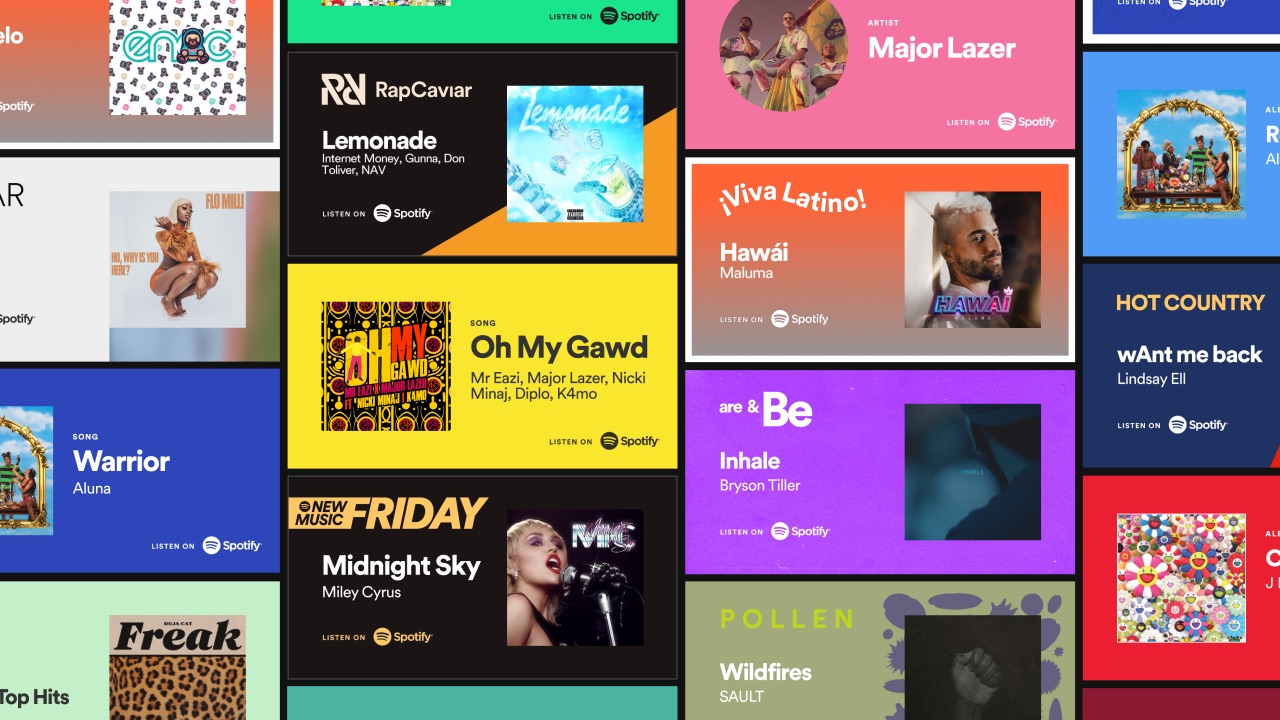




No comments:
Post a Comment